The Cykelstrom app, if enabled, will automatically connect and upload your ride data to Strava when you save your data.
Before you link Cykelstrom to Strava, make sure you have Strava installed on your smartphone.
To enable Cykelstrom to upload directly to Strava, go to the upper right corner and select the three dots, or kabob, to display the drop down menu.
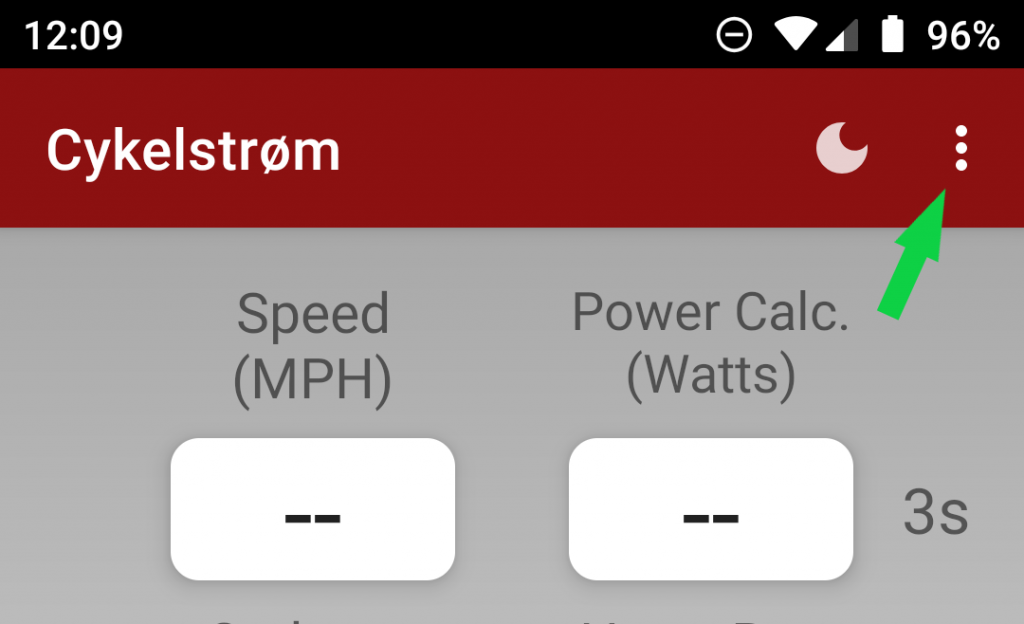
Tap “Strava” from the drop down menu.
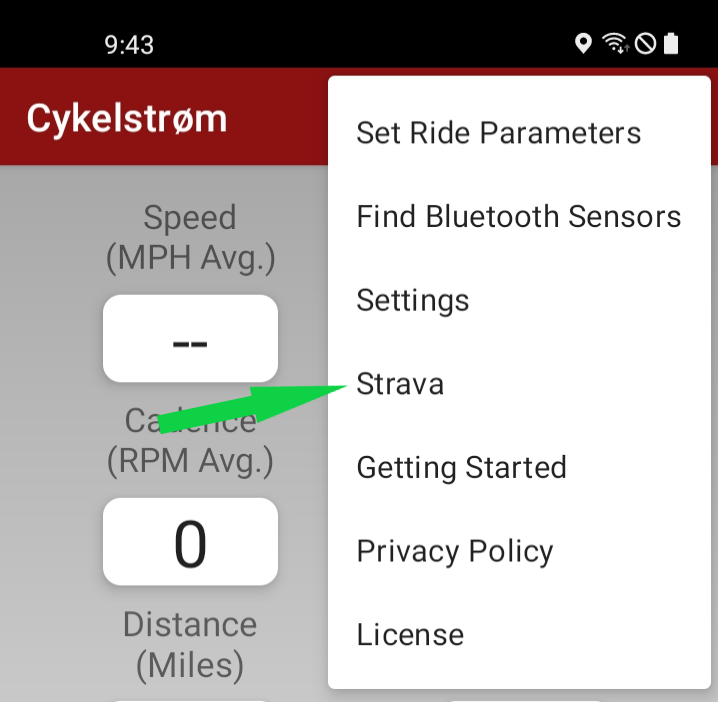
Tap the “Checkbox” to enable Cykelstrom to automatically upload your ride data when you save.
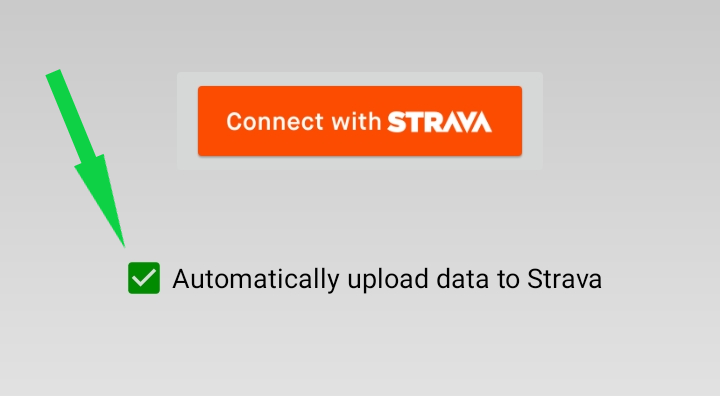
You’re all set! After each ride when you save your data, it will automatically be available on Strava if you have a data connection. However, the first time you try to upload Strava needs your authorization and you will see this screen, Tap on the “Authorize” button:
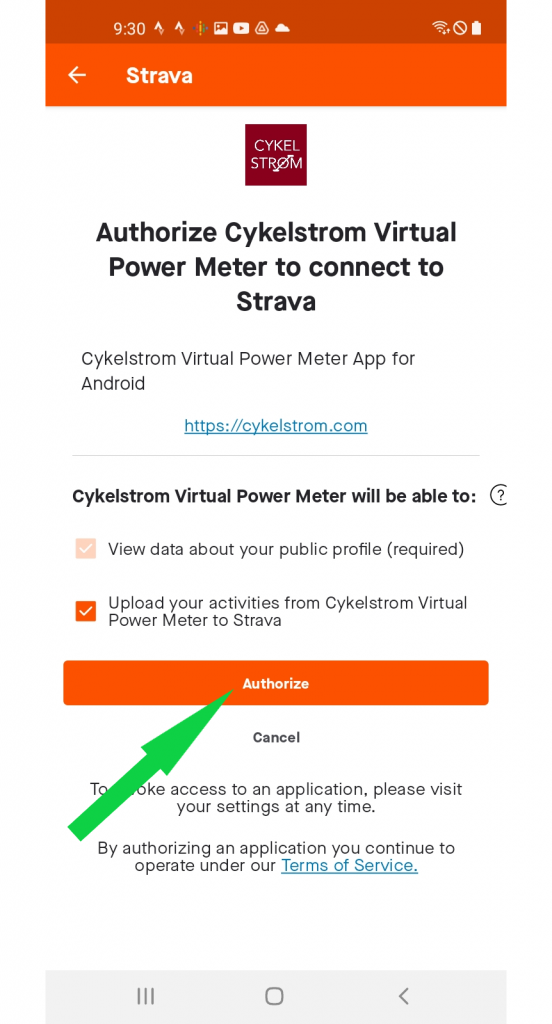
Another way to authorize Cykelstrom to upload your ride data to Strava is to Tap the “Connect with Strava” button from the drop down menu item.
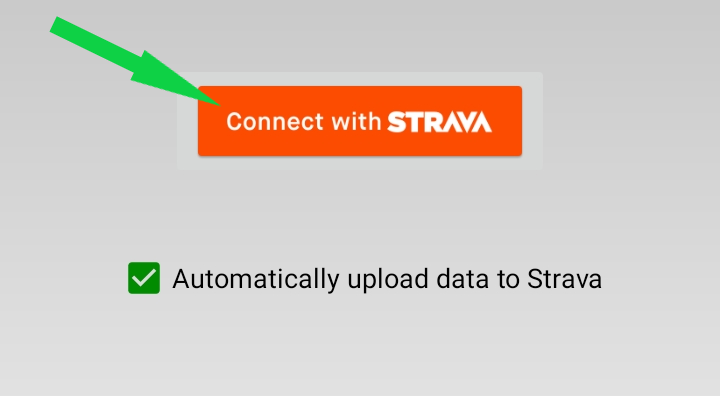
If a screen pops up and asks you what application to open the Strava link with, tap “Strava” and tap “Always.”
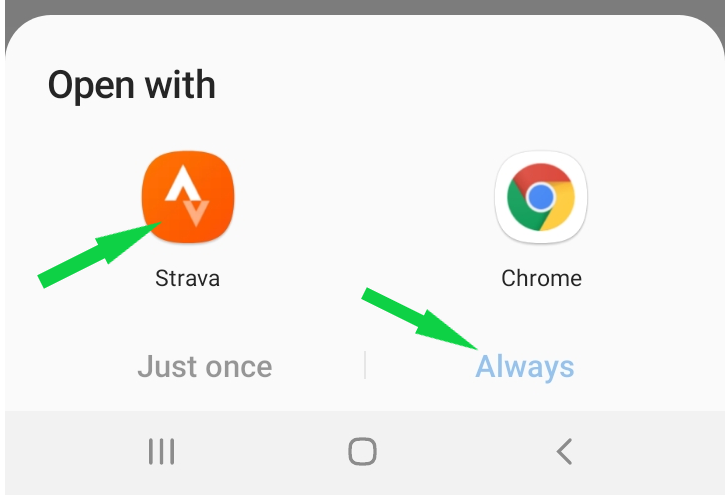
Congratulations, your ride data will automatically be uploaded to Strava. How convenient is that?
Remember, if there is no data connection, your ride data will not be uploaded.
Cykelstrom saves your ride data in the “Download Folder” on your smart phone so you can manually upload it to Strava later in the GPS Exchange Format (.GPX).
Also, if you select to have your file saved in a spreadsheet/comma separated value (.CSV) format, it is also saved in the “Download Folder.” You can select to have the additional .CSV file saved under the “Settings” selection in the drop down menu.
Let us know how we are doing, and please let us know your thoughts and ideas about how we can improve Cykelstrom.
Happy Riding,
Chuck, support@cykelstrom.com



