You can customize Cykelstrom to your preferences through the “Settings” page. Here are some of the features you can customize:
- Standard or Metric Units: Miles, Knots, Meters, Kilometers
- Use real time wind direction and speed or enter them manually
- Display a lap timer
- Use the global positioning system (GPS) data for speed and location
- Use an external speed, cadence, or power meter
To access “Settings”, tap the drop down menu dots / kabob in the upper right corner.
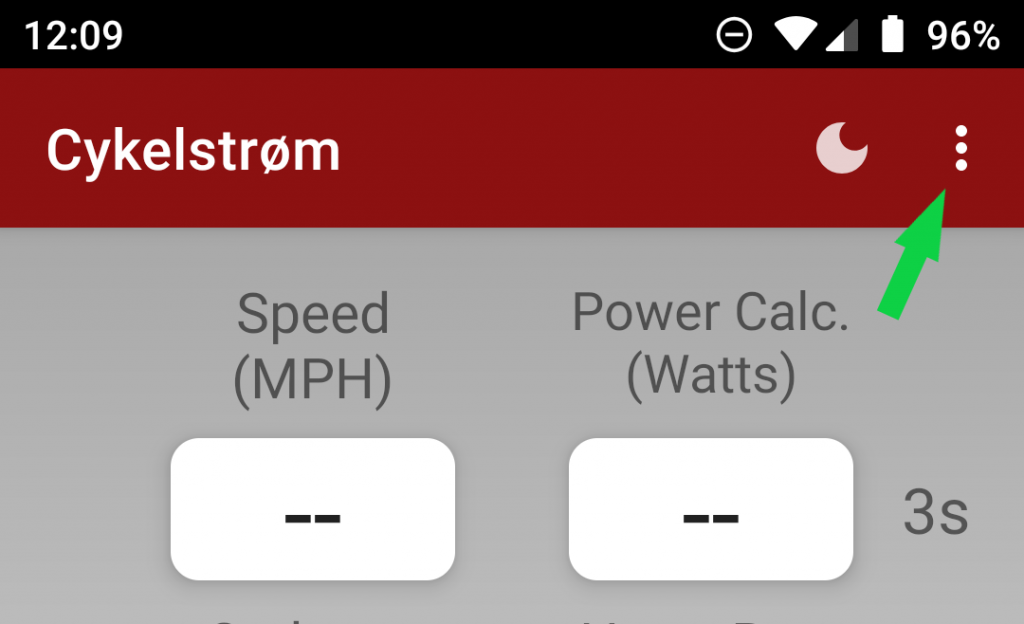
Tap on “Settings.”
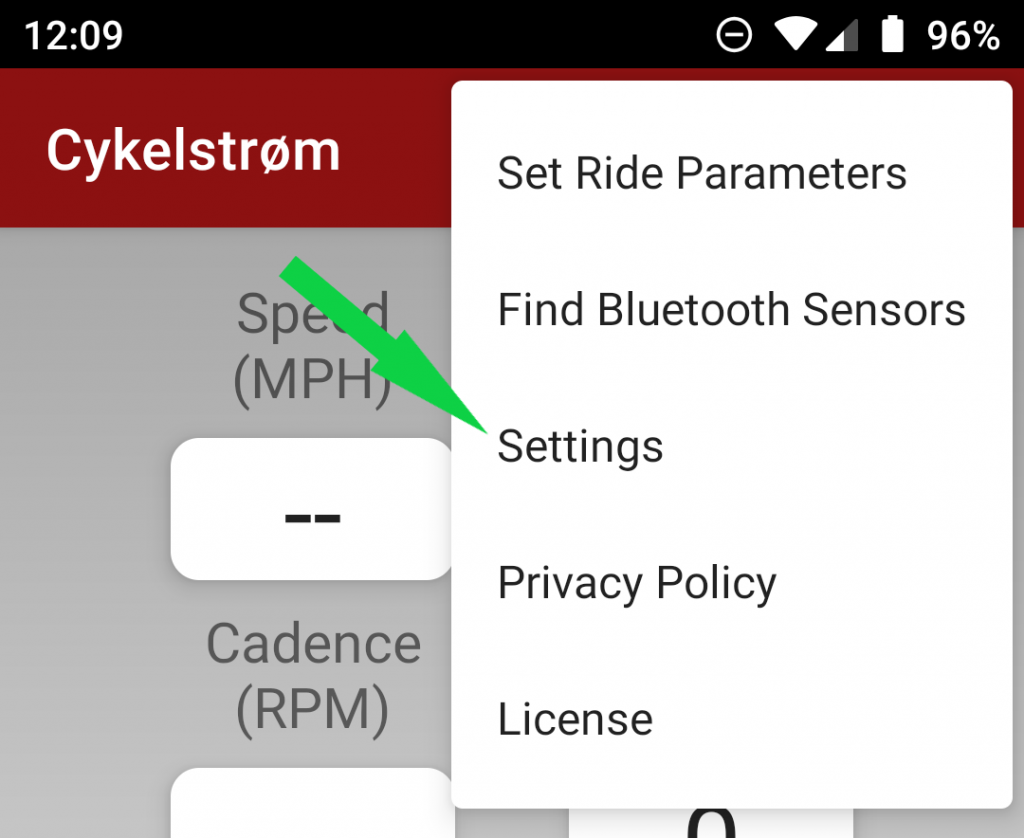
Observe the “Settings” screen with default values shown:
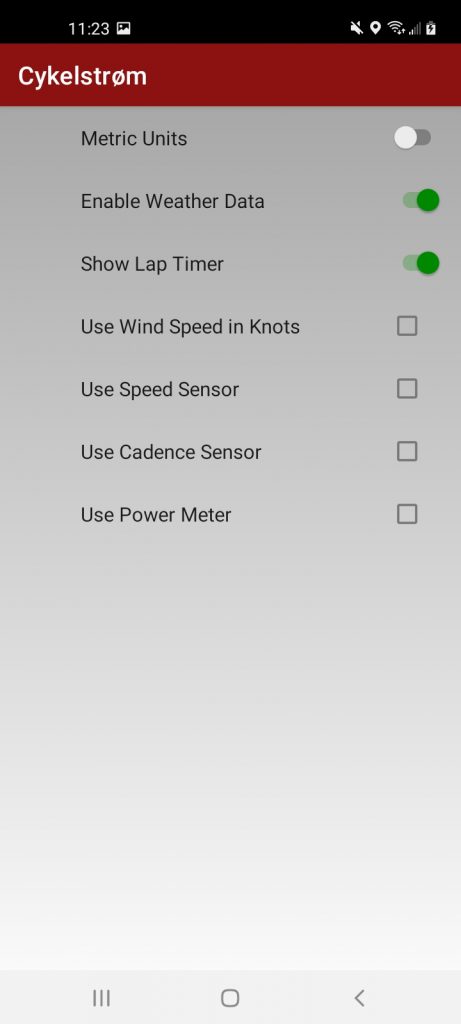
To enable or disable metric units, weather data, or the lap timer, use the slide switch next to your selection.
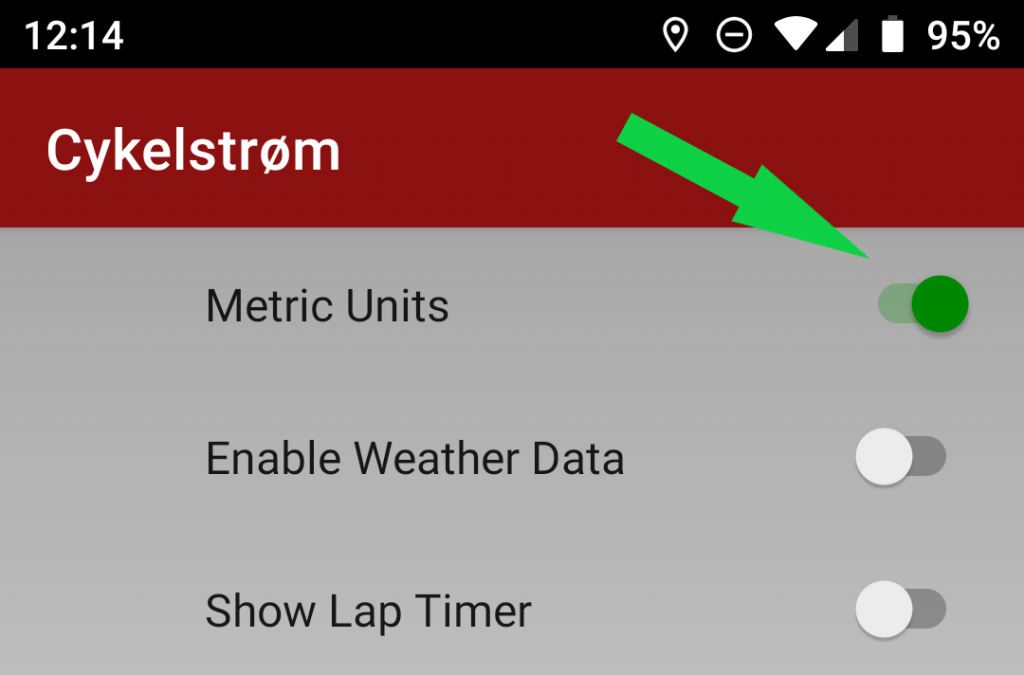
To enable or disable an external sensor, tap the “CHECK BOX” next to your selection.
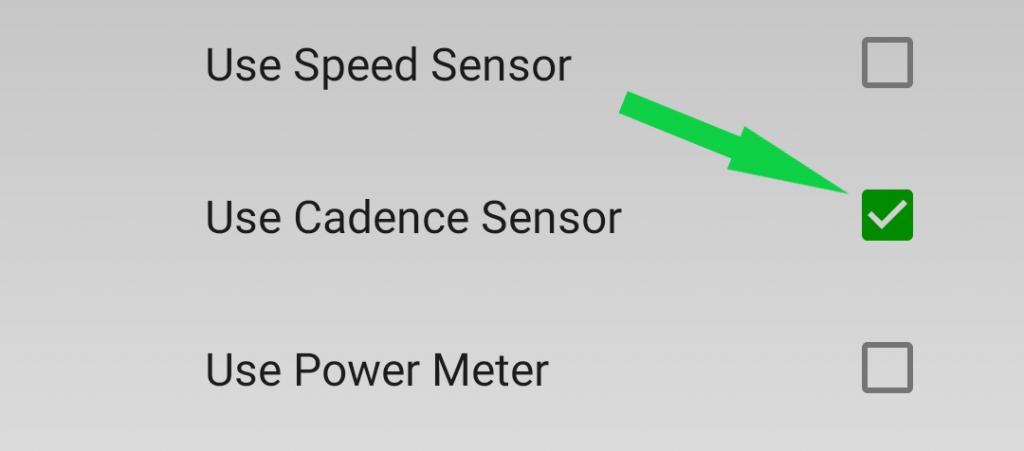
Note: If you have selected and checked “Power Meter” and your power meter reports cadence data, “Cadence Sensor” must be checked to show data properly on the display.
No GPS or Cellphone Coverage:
If you are riding in a sheltered area and there is no cellphone data service, you may wish to disable “Weather Data” and manually set the wind direction and wind velocity to zero. You may wish to do this when riding an indoor trainer.
An external speed sensor is required when there is no GPS satellite coverage to provide speed information.
Warning: When riding on a trainer, Cykelstrom will give you a power measurement, this measurement is not accurate. For accurate power measurement when riding on an indoor trainer, use a power meter or a power meter enabled trainer. Cykelstrom will accept the data from a power meter when configured in “Settings” properly.
Bottom Line: Use a power meter when using Cykelstrom on a bicycle trainer indoors.
Wind Speed in Knots:
This is a convenience setting when manually entering wind speed and direction.
When you would possibly do this? Well, some of us are pilots and we get our weather information from aeronautical or maritime sources. They report the wind speed in knots. Otherwise, you can manually enter this information in MPH or meters per second.
To change the units of wind speed to “Knots”, tap the “CHECK BOX” next to “Use Wind Speed in Knots.”
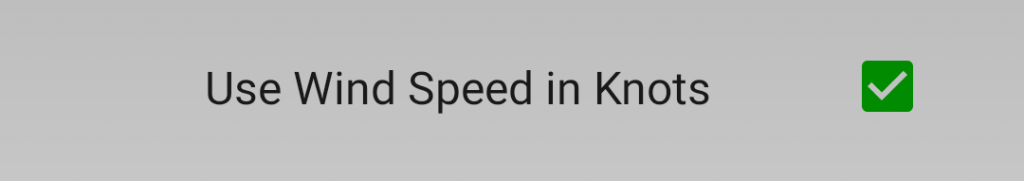
When you are finished customizing Cykelstrom, tap the “BACK BUTTON” and your changes will take place immediately.
If you have any questions feel free to reach out to us and we will do our best to help.
Happy Riding,
Chuck, support@cykelstrom.com



