Cykelstrom will work without any additional sensors, however, some cyclists prefer to view their heart rate and cadence while riding. Cykelstrom is also more accurate with the addition of a cadence sensor.
You can add Heart Rate, Cadence, Speed and even Power Meter sensors if you have them.
Add all of your sensors at the same time before you ride. Once added, Cykelstrom will remember your sensors so you only have to do this when you make a sensor change.
I strongly suggest that you add the sensors prior to your ride in a stable and controlled environment, for example, on an indoor trainer.
The time to add a Bluetooth sensor IS NOT in a crowd of other riders minutes before a race. Wireless technologies like Bluetooth have difficulty sorting out which sensors are yours when you are in close proximity to other riders trying to add sensors all at the same time.
I DO NOT recommend adding sensors while riding around a parking lot. Always ride your bike first! Look at your smartphone safely!
If you have “paired” your sensors with your smartphone, I suggest “unpairing them.” Most sensors use Bluetooth Low Energy (Ble) technology and pairing is unnecessary.
You must activate the sensors to find them. Preferably, mount the bicycle on an indoor trainer and begin pedaling to activate the sensors.
Add sensors to Cykelstrom in the following manner:
In the upper right corner of the Cykelstrom app tap the drop down menu dots/kabob.
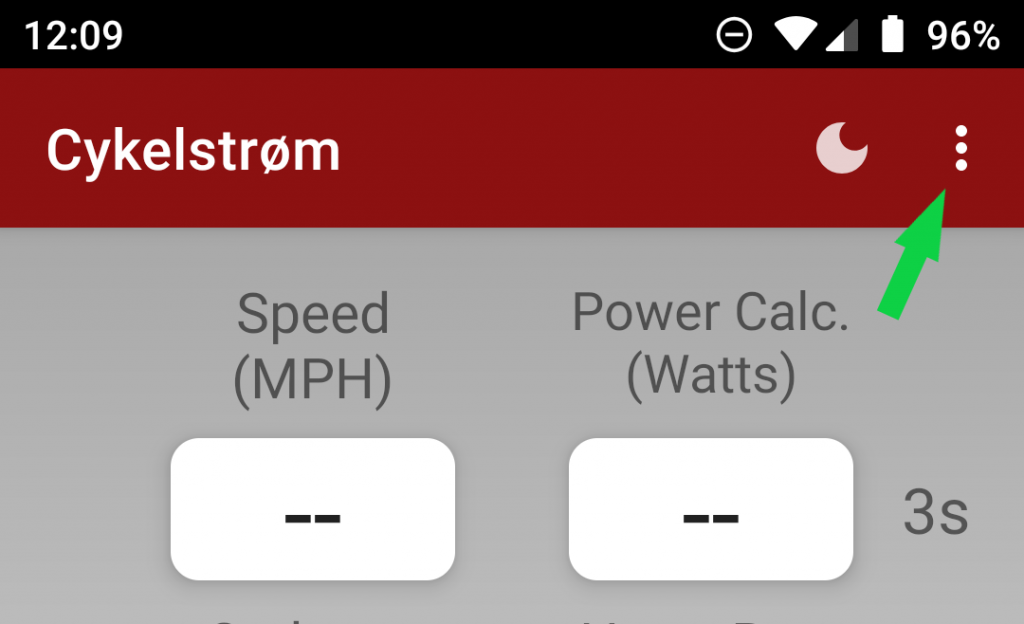
Tap “Find Bluetooth Sensors.”
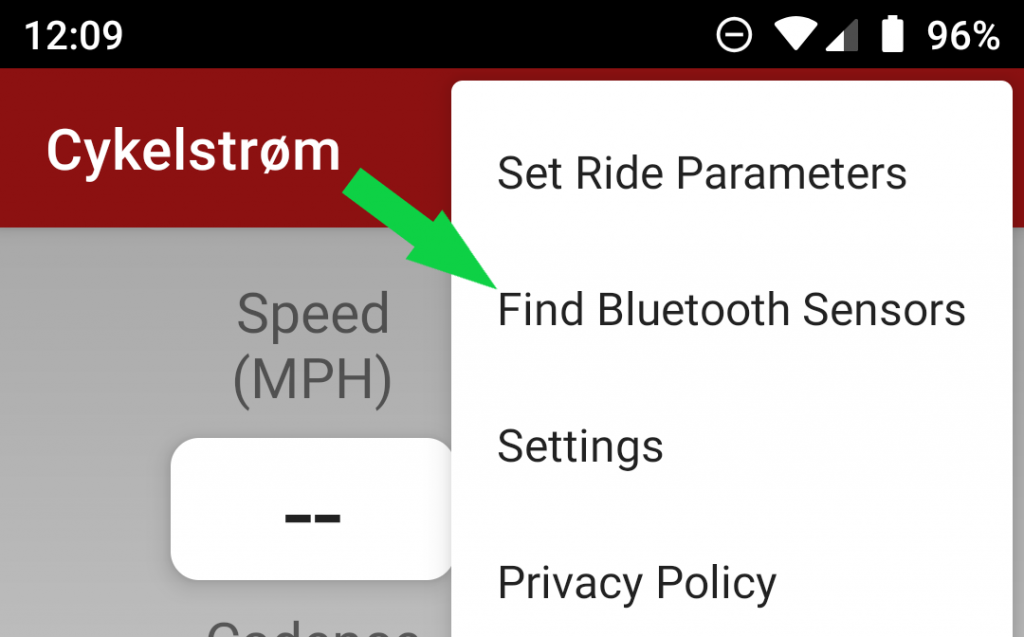
Continue pedaling and a list of available sensors will populate the screen.
Tap each “CHECK MARK” next to each sensor you would like Cykelstrom to use. Up to four sensors can be checked and will turn green.
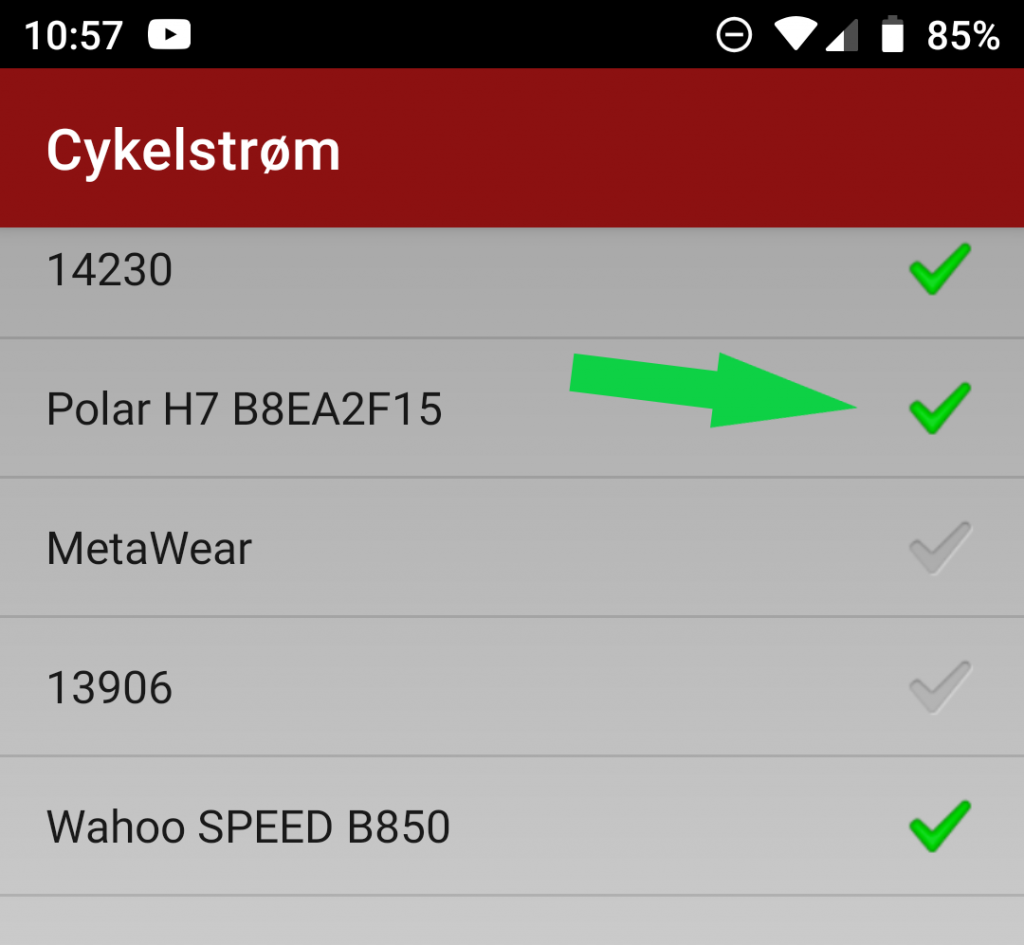
Note: if you check a crank type power meter as one of your sensors then there is usually no need for a cadence sensor. Most crank type power meters also send cadence information and Cykelstrom will use it.
Tap “SAVE SELECTED SENSORS.”
Your sensors are now saved and Cykelstrom will remember them.
If one of the sensors you added is a heart rate sensor, your heart rate information will automatically be displayed when using the app.
To use other sensors in Cykelstrom, see “Settings” on the drop down menu to enable or disable their use.
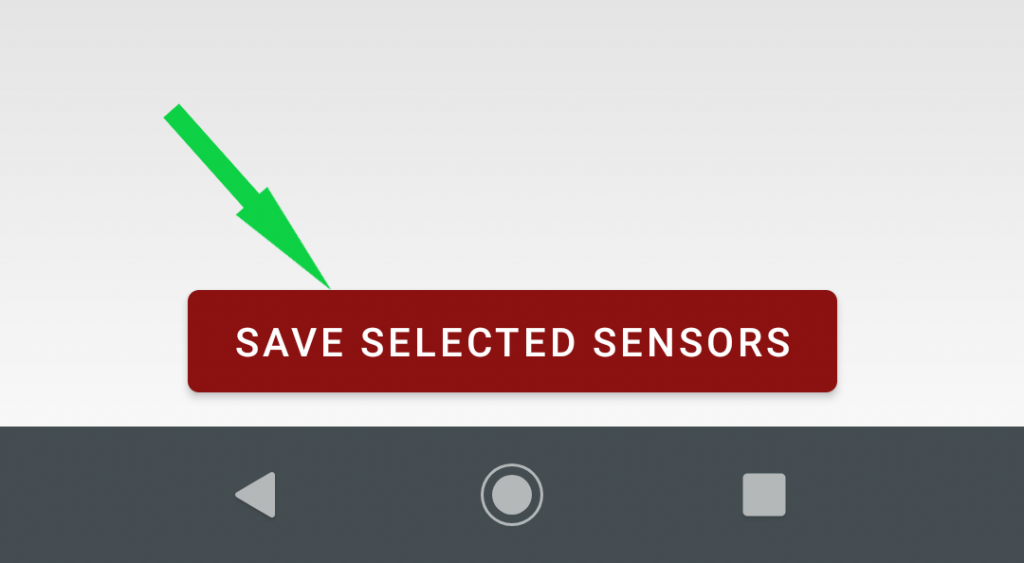
Note: If not all of your sensors appear to populate the screen, tap the back button and redo this procedure. It may also be helpful to exit the app, turn Bluetooth on your phone off, wait 30 seconds and then try again.
There is a wide range of manufacturers of sensors and smartphones and some work better than others. If you are having particular difficulty connecting to your sensor, reach out to us and we may be able to help.
Include the brand and model of the sensor and smartphone.
Happy Riding,
Chuck, support@cykelstrom.com



